Programs > Self-paced Advanced Robotics Program > Elite Track
Best Seller
Become an expert at modern robotics and get hands-on experience by building your own AI enabled robotic arm using Arduino and Raspberry Pi, and an advanced camera-enabled mobile robot. Gain experience in programming, electronics, 3D Printing, computer vision and much more.
Elite Track
Build an AI Enabled Robotic Arm
Evodyne's Advanced Robotics Program

Free Shipping
Robotics Kit delivered
within 3 business days

Return & Refund
Return kit for a full
refund within 30 days

Online Orders
All robots and kit hardware
are included

Instruction
Instruction will be provided
along with quizzes

Live Support
Unlimited live support from
Mountain View, California

Certification
Evodyne's Advanced Robotics
Program Certification
Skills you will master

Arduino

Raspberry Pi

Camera-enable
Mobile Robot

Programming

Electronics

3D Printing

Computer Vision
The course progresses over 2 levels
A new kit is provided at the beginning of each level which adds on to the build from the previous level
Level 1:

Unlike other programs that use pre-manufactured "kits", in this course students will learn, program, and manufacture a small robotic arm from scratch.
What you learn


_edited.png)
Understanding of programming an Arduino and connecting sensors and motors together
An intuitive understanding of electricity and current
Knowledge of basic electrical components

Real-world applications of geometry

Introduction to 3D Printing and 3D Design

What's included?



Level 2:

Building upon the basic robotic arm built in Level 1, in this course the student will modify their arm by adding several elements including a Raspberry-Pi and Camera, that will ultimately make it fully AI-enabled, and Wi-fi connected, and will learn how to program it to do all kinds of activities
What you learn

Introduction to advanced topics including face recognition and its application to robotics

Deep dive into Raspberry Pi and how to interface it with Arduino and other IOT devices and sensors

Raspberry Pi camera

Learning how to program their robot to play songs on any typical piano keyboard
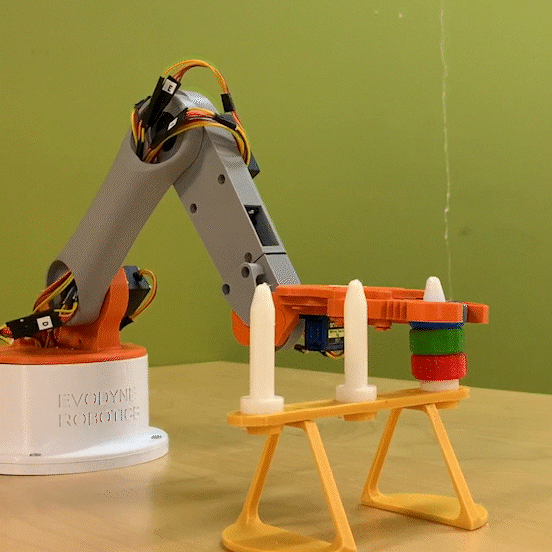
Towers of Hanoi

Warehouse Box stacking

What's included?


1 Certificate
10 Lessons
2 Topics
5 Quizzes
Certification

Evodyne's Certification will help you with:

college application

high school robotics team




Unlimited Rapid Support
from Mountain View, California



Mountain View, CA 94041
FAQ
What equipment is needed?
A Mac, Windows, or Linux laptop with administrative rights to install Arduino, Python and other programming tools. If you have a newer Mac or Windows laptop with only USB-C ports, you will need a USB-C to USB adapter to be able to connect the Arduino to your computer.
Chromebooks will not work for our program.






































































